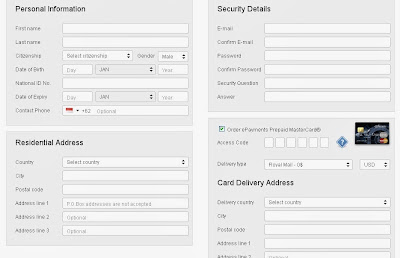Dengan fitur dan tampilan nya yg menarik dan elegan, tentu anda ingin sekali memiliki kartu debit master card dari ePayment ini.
Mudah saja, anda bisa dapatkan kartu debit master card ini.
gimana caranya?
ok, sebelum itu ada beberapa yg harus saya terangkan terlebih dahulu.
ePAyment adalah sebuah bank online yg menyediakan alat pembayaran berupa kartu debit berlogo master card internasional.
Apa Manfaat nya?
Sama hal nya seperti kartu ATM. bedanya kartu debit master card dari ePayments ini bisa tarik tunai di seluruh ATM di dunia yang berlogo master card internasional.
selain itu bisa buat verifikasi paypal, payza dan lainnya yang membutuhkan verify. juga buat belanja online, beli domain dan masih banyak kegunaan lainnya.
Tahun lalu, kartu debit ini dapat di peroleh secara free dan langsung di kirimkan ke alamat anda.
sekarang ePayment membuat kebijakan baru. untuk mendapatkan kartu ini, anda harus loud dana dulu, minimal 34.95 USD, baru kartu debit nya akan di kirimkan ke alamat anda. anda bisa loud dana ke ePayment melalui wire transfer, seperti bank lokal yg menyediakan layanan wire transfer : Mandiri, BNI, dan BCA.
Tapi tenang fren, ada solusi lain dari itu untuk mendapatkannya secara free atau gratis. mauu..?
gimana?
ikuti langkah2 nya :
- daftar disini
- lihat screen di bawah ini :
isi data2 anda dengan benar.
untuk mengisi access code, anda masukkan saja 6 digit angka yg mudah anda ingat.
kemudian delivery type pilih Royal mail - 0$ ( gratis ongkos kirim ), dan jika ingin cepat sampai pilih Express Delivery ( dikenakan biaya $89.95 ) lalu isi alamat anda dengan benar pada form card delivery address.
Sudah selesai lakukan konfirmasi lewat kode yg di kirimkan ke alamat email anda.
Lalu bagaimana kartu debit nya bisa sampai ke alamat anda tanpa loud dana? ePayments membuat kebijakan dengan loud dana terlebih dahulu. bagi anda yg ingin loud dana, anda bisa pilih tab menu Payment, nah disitu ada alamat rekening akun ePayment anda. jika tidak, anda juga bisa mendapatkannya secara free.
cara nya :
- pilih pada tab menu Refferal. di situ anda bisa mengumpulkan poin dengan mengajak/mengundang teman lewat link refferal anda.
kalo poin anda sudah banyak, bisa anda tukarkan dengan dollar serta anda bisa dapatkan kartu debit nya dan akan di kirimkan langsung ke alamat anda. biasanya sekitar 2 - 3 minggu untuk sampe di alamat yg di tuju.
syarat nya anda harus bersabar, nama nya juga free..ayoo buruan mulai sekarang, kumpulkan poin sebanyak2 nya. untuk rincian poin, lihat di tab menu Refferal.